Fireplace Simulator in Unreal Engine
This VFX project was an exploration into creating realistic fire which would burn from ignition, through initial burn to a roaring flame and then eventually dying.
Published 11th February 2019 by Henry
I used a particle emitter to ‘set the fire’; this is controlled by the player pressing and holding the right mouse button. Logs can be added with the left mouse button.
Once the fire is lit and the logs are on, the fire will burn and spread. To achieve this I used line traces from particle collisions to set the burn point on each log. Once this is set, burning starts, and the rate of burn is calculated by the rate of collisions. A high rate causes the log to burn brighter and faster, few collisions means the fire will die out and produce smoke.
I used a rotating vector grid to cause turbulence to the smoke and flames emitted from the fire, and log-on-log collisions to produce ‘popping’ sparks from the fire.
Once the fire is lit and the logs are on, the fire will burn and spread. To achieve this I used line traces from particle collisions to set the burn point on each log. Once this is set, burning starts, and the rate of burn is calculated by the rate of collisions. A high rate causes the log to burn brighter and faster, few collisions means the fire will die out and produce smoke.
I used a rotating vector grid to cause turbulence to the smoke and flames emitted from the fire, and log-on-log collisions to produce ‘popping’ sparks from the fire.
Click the images below to see some more details of how the fireplace simulation was achieved.
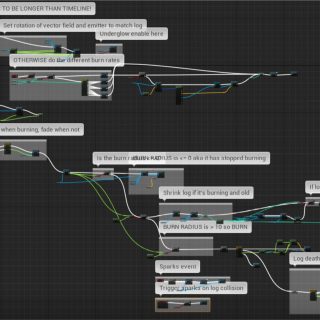
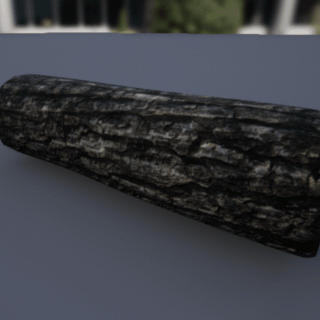
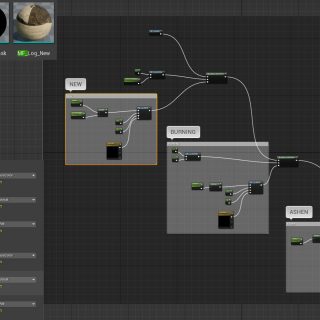
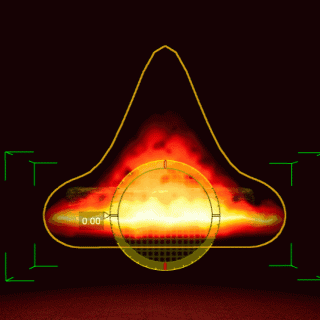
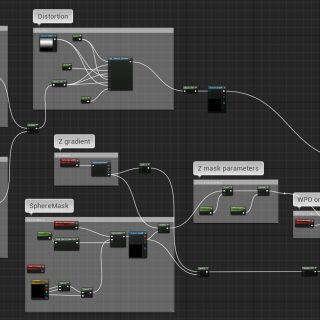
Leave a Reply